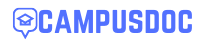If you’re looking to get in shape, the first and most crucial step is identifying your target audience. Are they men or women? Are they new to fitness, or have they been at it for years? Will this be an app just for them, or would you like to reach out to trainers too? Once you have those answers, you can determine your app’s essential features. This article will show you how to develop a personal fitness trainer app.
Determine the Most Important Features:
Now that you know what your fitness app will do and how it will work, it’s time to start listing the features. A lot of things can be included in a personal fitness trainer app, but only some are essential. Before building anything else, you should have a list of all the necessary features.
To determine which features should be included in your application, take some time to consider what would help you achieve your goals. For example: If one goal is “lose 10 pounds,” maybe making sure there’s an option for tracking weight is essential.
Perhaps having an exercise library would help as well—or maybe not! If another goal is “maintain general health,” maybe adding reminders about taking vitamins or getting enough sleep would be helpful too (and perhaps adding those things could help with losing weight).
The important thing here is figuring out how each bit fits into the bigger picture; once these pieces are in place, they’ll start coming together naturally and give rise to other ideas (like adding exercises).
Design the Interface:
- Use a clean, minimalist design. The interface should be simple and intuitive; a cluttered, confusing user interface can make it difficult for people to use your app.
- Use colors that are easy on the eyes. Color schemes should be soothing and non-distracting so that users can focus on their workouts instead of being distracted by bright colors or excess animation in the background.
Integrate the App with Google Fit and Health Kit:
To make your app more appealing to users, you should integrate it with Google Fit and Health Kit. These two mobile apps are among the most popular fitness apps today, and they allow users to track their fitness progress over time and set goals for themselves to achieve better health outcomes. This could be useful for people who want to get started with their trainer app.
Add Social Networking Integration:
Social networking integration is an essential feature of a personal trainer app for fitness. It helps you stay motivated, so you don’t get bored with the same old routine. You can share your progress with friends and family, which makes it easier for them to support your goals.
If they’re also using a fitness app, they’ll be able to give feedback on your workouts and how they could be improved. This can help both of you improve at the same time!
Hire an Experienced Android or iOS Developer:
Hiring an experienced Android or iOS developer is essential, as they should handle your app’s design and development process. When choosing a developer to build your trainer app for fitness, it’s necessary to consider their skillset and experience.
Android developers should know Java and Android Studio (the software used for creating applications on Android). iOS developers should have knowledge of Objective-C or Swift as well as Xcode, Apple’s development toolkit. Additionally, both developers can use C# to create apps for Windows 10 devices such as phones, tablets, and laptops.
Conclusion:
The app development process is complex and requires a lot of work and patience. However, follow the above-given steps, and you can successfully build your trainer app for fitness.